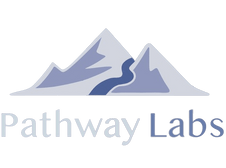Student Information Software (SIS) has revolutionized the way educational institutions manage student data. SIS offers a comprehensive platform for schools and universities to streamline administrative tasks, enhance communication, and improve student outcomes.
However, implementing and utilizing SIS effectively requires careful planning and adherence to best practices. If you don’t know how to utilize and optimize the SIS you have in place, it can lead to unnecessary headaches later down the road. We will explore the key strategies for optimizing the use of student information software and how to best use one in your educational organization.
Ensure Accurate and Up-to-Date Data
The success of any SIS implementation hinges on the accuracy and timeliness of data input. Schools should establish clear protocols and train staff members on how to input data correctly.
In addition to creating protocol, you should conduct regular audits and quality checks to identify and rectify any errors or inconsistencies in the system. It is essential to keep contact information, academic records, and attendance data up-to-date to facilitate efficient communication and decision-making. This will also help ensure any end of year reporting is as accurate as possible.
Customize and Configure to Fit Your Needs
Each educational institution has unique requirements, and an SIS should be configured to match those unique needs. Customize the system as much as possible to align with your school's specific terminology, grading scales, and reporting formats.
Work with the SIS vendor or an in-house IT team to ensure the system is set up to cater to your administrative processes, workflows, and reporting requirements. A well-configured SIS will save time, minimize confusion, and enhance productivity. Not all SISs will have the same amount of customization available to you, so be sure to consider this when evaluating potential vendors.
Establish Clear Data Privacy and Security Protocols
Student data privacy and security should be a top priority when using SIS. Ensure that the software complies with relevant data protection regulations, such as the General Data Protection Regulation (GDPR) or the Family Educational Rights and Privacy Act (FERPA).
Educate staff members on the importance of maintaining the confidentiality and integrity of student information. Implement strong user authentication protocols, regular data backups if possible, and robust security measures to safeguard sensitive data from unauthorized access or breaches. This can help safeguard the school from any legal issues in the future.
Provide Training and Support to Staff Members
Comprehensive training and ongoing support are essential to maximize the benefits of SIS. Offer regular training sessions to familiarize staff members with the software's features, functionality, and best practices. Encourage open communication channels for users to ask questions, seek guidance, or report any technical issues.
Consider designating a dedicated SIS administrator or support team to handle user inquiries and provide timely assistance. Regularly review and update training materials to keep up with software updates and new features. Also, keep in mind that as you hire new teammates, you will need to onboard them to the system to ensure they know how to properly use the SIS you have in place.
Foster Collaboration and Communication
SIS offers excellent potential for enhancing collaboration and communication among stakeholders. Encourage teachers, administrators, students, and parents to actively engage with the system.
Be sure to utilize features such as discussion boards, messaging platforms, or online portals to facilitate communication and information sharing. An SIS can act as a centralized hub for announcements, calendars, progress reports, and assignments, ensuring that everyone stays informed and connected.
Leverage Analytics and Reporting Tools
Modern SIS platforms often include advanced analytics and reporting capabilities. Utilize these tools to gain valuable insights into student performance, attendance trends, and other key metrics. When evaluating SISs, look for solutions that offer built-in reporting that is relevant to your school. MyPath has an extensive library of pre-made reports that you can easily pull with the click of a button, whether they be related to student ledgers or regulatory compliance.
Don’t forget to regularly review the data to identify areas for improvement and inform decision-making processes. This will consist of analyzing assessment results, attendance records, and demographic data to personalize instruction, identifying struggling students, and implementing targeted interventions when necessary.
Integrate SIS with Other Educational Systems
To streamline workflows and eliminate duplicate data entry, integrate your SIS with other educational systems, such as learning management systems (LMS), student assessment platforms, or financial management software. Seamless integration allows for real-time data synchronization and facilitates a cohesive digital ecosystem. It also reduces the chances of data errors, enhances efficiency, and enables a more holistic view of student information.
Regularly Update and Maintain the Software
SIS vendors often release updates and patches to address bugs, introduce new features, and enhance system performance. Stay informed about these updates and ensure that your software is always up-to-date.
One of the good things about modern day SISs is that most are cloud-based solutions, this means they will update automatically and not require anyone from your team to intervene and will keep your features most up to date. If you’re looking for a cloud-based SIS, check out MyPath and learn how it can help your school.
This isn’t always the case if you have an on-premise solution. If needed by your vendor, regularly schedule maintenance and system checks to ensure optimal performance and prevent any potential disruptions. Additionally, periodically review and revise your SIS implementation plan to incorporate any emerging best practices or changing organizational needs.
In Conclusion
Student Information Software has become an indispensable tool in educational institutions, providing streamlined administrative processes and facilitating improved communication between stakeholders.
By implementing the best practices discussed in this blog post, schools can ensure the efficient and effective use of SIS. Accurate data input, customization, data privacy, ongoing training, collaboration, analytics, integration, and regular updates are key elements for maximizing the benefits of SIS. Embracing these practices will empower educators, administrators, and students to make informed decisions, enhance productivity, and drive positive educational outcomes. If you’re looking to implement a new SIS for your school, click here to learn more about MyPath.